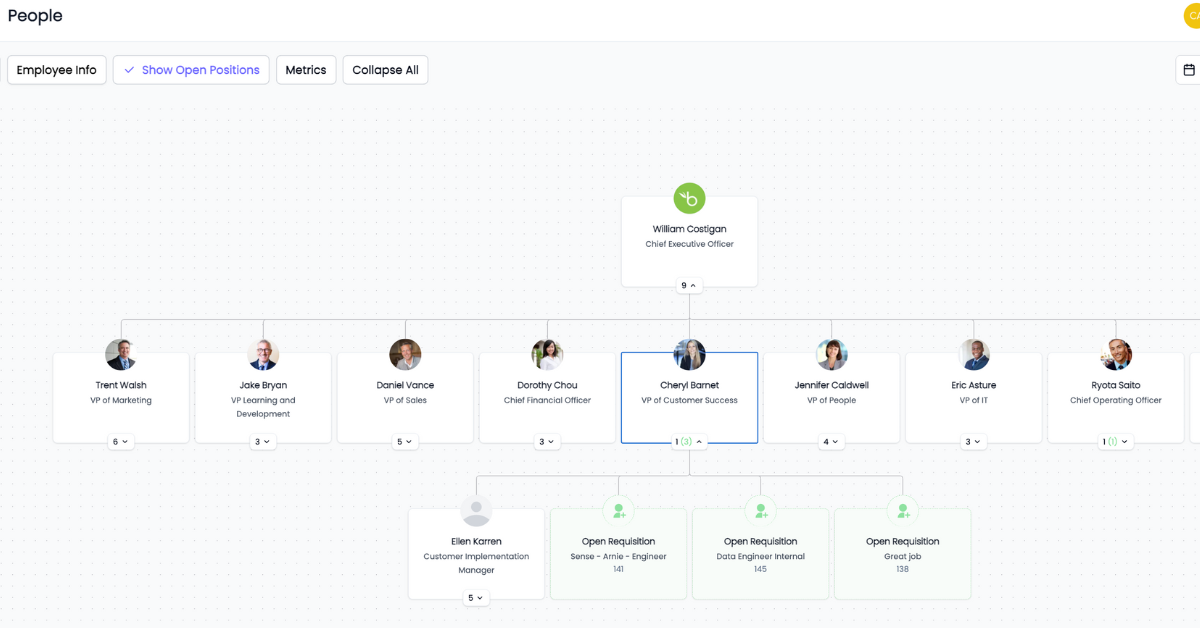We’ve just made it easier to visualize organizational gaps and hiring needs right from your Org Chart. With our latest update, you can now view open positions directly within Org Charts, giving you a clear picture of where open requisitions exist across your hierarchy. This new view helps HR and business leaders stay aligned on workforce needs and hiring priorities, making it easier to plan, prioritize, and take action.
How it Works:
- Head to your Org Chart within the People Module.
- Click the “Show Open Positions” button at the top of the page.
- Instantly see which roles are open at each level of your organization.